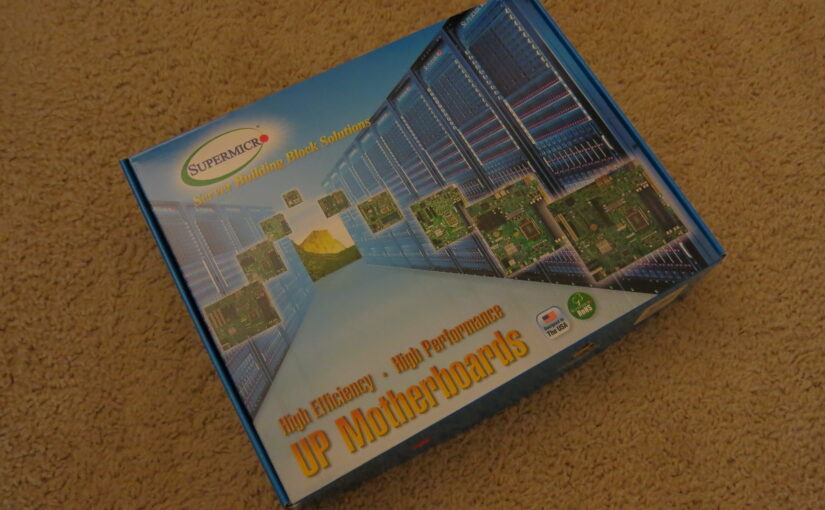7 years after the original FreeNAS, It has changed a lot. Guess it’s time to write some recap and experiences along the additions and modifications to my NAS. It’s gonna be a long one, for those impatient, here is the TL;DR:
- Maxed RAM to 128G
- Added a PCIe NVMe expansion card, and
- Upgraded mirrored boot device to NVMe drives
- Added another NVMe drive for L2ARC
- Upgraded disks from 4TB to 8TB
- Upgraded switch to MultiGig (10G/2.5G) – Not directly related to the NAS itself
- Peak CIFS get a nice bump, from 3.5Gbps to 5.45Gbps
自從組 FreeNAS 已經過了七年,特別寫一篇 blog 詳述中間各種變化與升級,下面條列升級重點,給沒時間細讀的人參考。
If you are still interested, keep going…
對細節有興趣的請繼續往下看…
Continue reading TrueNAS (FreeNAS) – 7 years later